It's easy to translate websites in Japanese into English.
Just use Google Translate, and let it auto-translate the Japanese website which you are interested in, into English.
1) Copy the url of the website you are interested in. (the website address - make sure to include http:// or https:// in the beginning.)
2) Visit Google Translate. Make sure to select 'Websites' tab.
https://translate.google.com
*See the images at the bottom of this post for 3), 4) and 5).
3) Paste the url in the text box.
4) Choose English (or any language you want).
5) Click on the arrow button that appears next to the text box to open the auto-translated website.
Note: The machine/auto-translation is not always accurate/reliable, but super fast and free! If accuracy is important, translate it yourself or use reliable manual/human translation services.
For example, to read/view a Japanese website, Yahoo!Japan, in auto-translated English:
Mobile devices (Small screen)
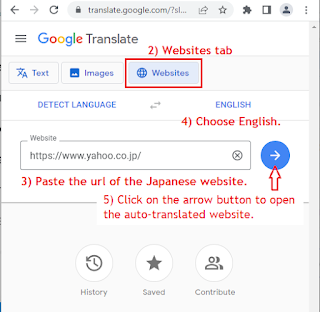 |
| Google and the Google logo are trademarks of Google LLC. |
Desktop device (Large screen)
For further information, visit Google Translate Help:
Translate webpages & documents | Google Translate Help
https://support.google.com/translate/answer/2534559?hl=en


Comments